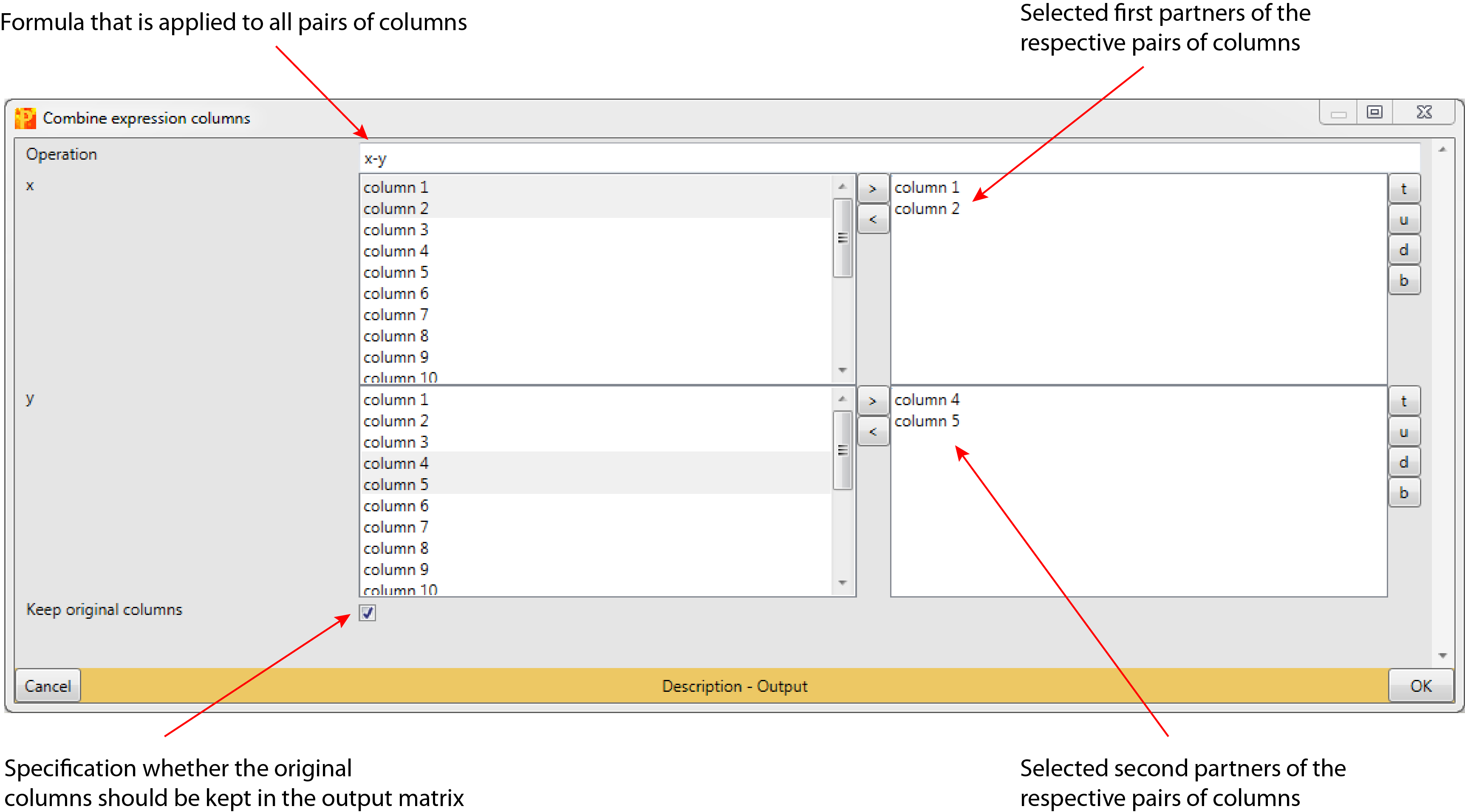Combine Expression Columns
1 General
- Type: - Matrix Processing
- Heading: - Basic (Processing)
- Source code: not public.
2 Brief description
Pairs of columns are combined into single columns. Please make sure that the numbers of columns that are selected in the ‘x’ and ‘y’ boxes are equal.
Output: Expression columns are exchanged by the new combined columns. The original columns are also kept in the output, if ‘Keep original columns’ is checked.
3 Parameters
3.1 Operation
Specifies the operation (default: \(x-y\)), how a pair of columns should be combined into a single column. Numbers with \(.\) as decimal point, \(+\), \(-\), \(*\), \(/\) and ^ as well as scientific notation (e.g. \(5.4e{-12}\)) can be used. A set of predefined functions are also available, whose argument has to be enclosed by round brackets, e.g. \(sin(2*x-y)\).
3.2 x
Selected expression columns that are the first partners of pairs of columns (default: no expression columns are selected). The number of selected columns in the “x” and “y” field must be the same.
3.3 y
Selected expression columns that are the second partners of pairs of columns (default: no expression columns are selected). The number of selected columns in the “x” and “y” field must be the same.
3.4 Keep original columns
If checked the original columns will be retained in the output matrix (default: checked).
4 Parameter window