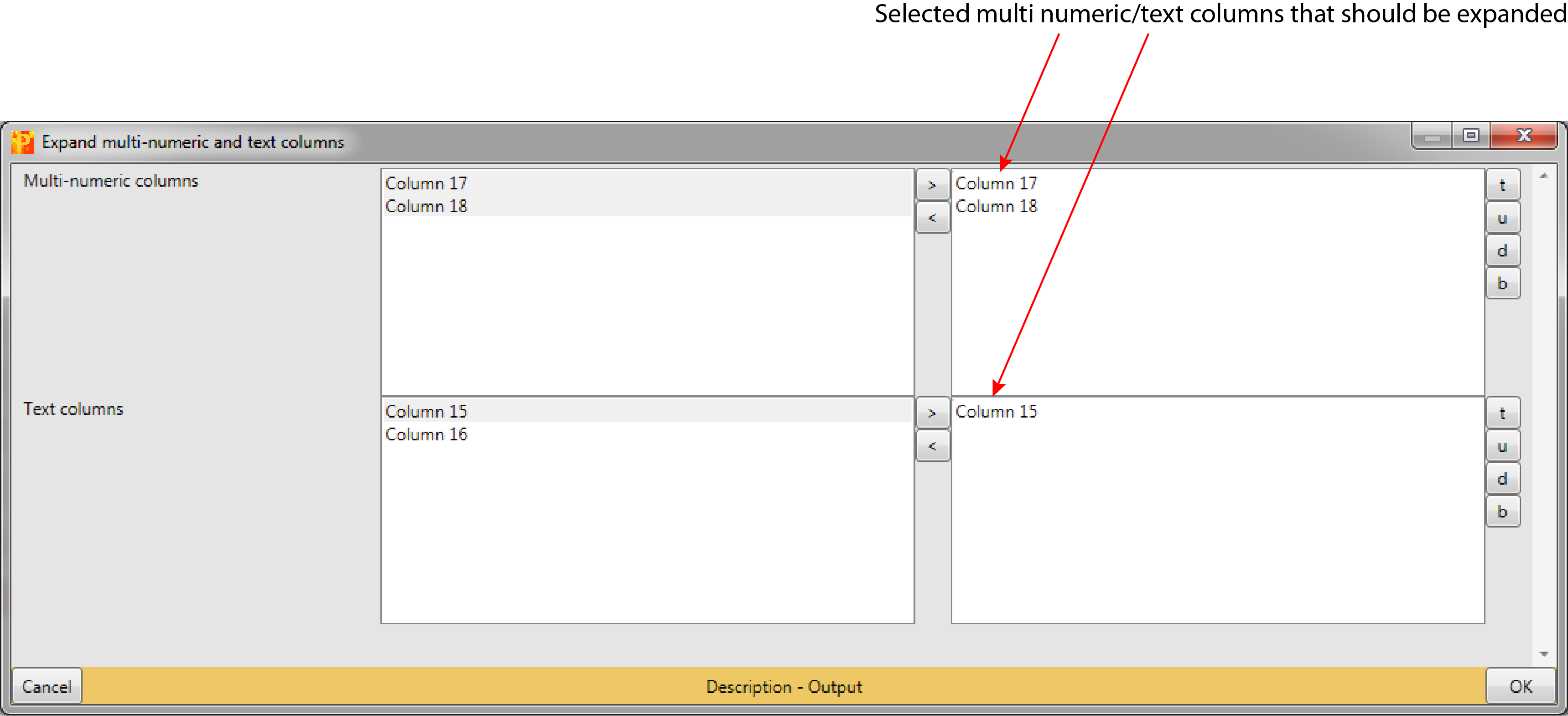Expand Multi Numeric and string columns
1 General
- Type: - Matrix Processing
- Heading: - Rearrange
- Source code: ExpandMultiNumeric.cs
2 Brief description
Distribute multiple values per cell in a multi-numeric column over multiple rows. For each row in the original matrix there will be as many rows created as there are numbers in the cell of the multi-numeric column. If multiple multi-numeric columns are selected they have to have the same number of values in every row. Elements of text columns, if one is selected, are interpreted as semicolon-separated. They also have to have the same number of semicolon-separated elements as there are values in the cell(s) of the multi-numeric columns(s).
Output: Columns are the same. The number of rows increases due to the expansion.
3 Parameters
3.1 Multi-numeric columns
Selected multi-numeric columns that should be expanded using the procedure mentioned in the description section above (default: no columns are selected).
3.2 Text columns
Selected text columns that should be expanded using the procedure mentioned in the description section above (default: no columns are selected).
4 Parameter window