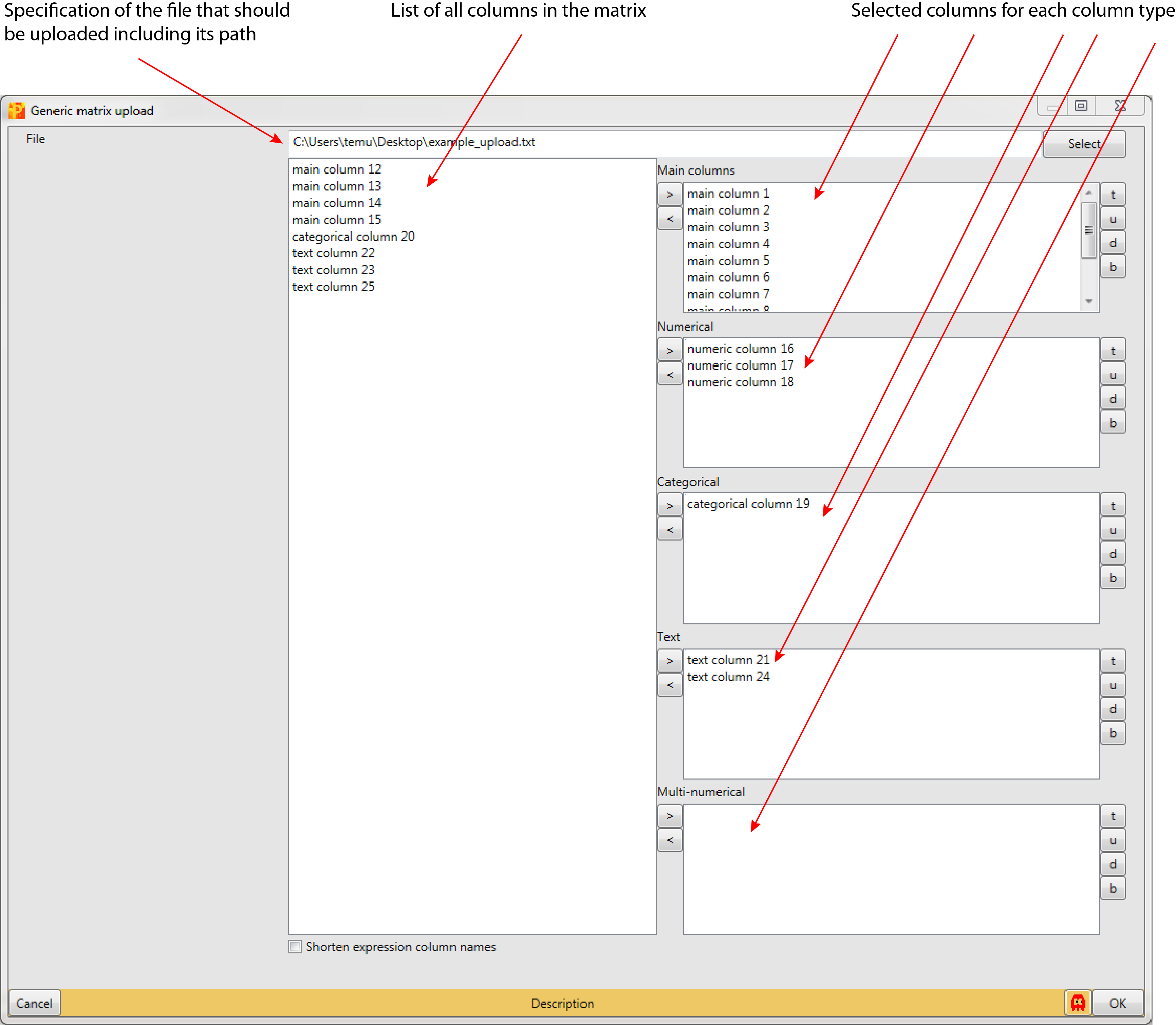Generic Matrix Upload
1 General
- Type: - Matrix Upload
- Source code: GenericMatrixUpload.cs
2 Brief description
Load data from a tab-separated file. The first row should contain the column names, also separated by tab characters.
All following rows contain the tab-separated values. Such a file can for instance be generated from an excel sheet by using the export as a tab-separated .txt file.
2.1 Parameters
2.1.1 File
Specifies the file path of the tab separated file that should be uploaded (default: empty). It can be specified manually by typing in the path or the file can be browsed by using the “Select” button.
2.1.2 Main/Numerical/Categorical/Text/Multi-numerical
Each of the listed columns in the left panel that should be loaded need to be distributed among the five different column types depending on the analysis that should be applied.
Hint: If necessary, column types can also be changed later using Change column type.
2.1.3 Parameter window