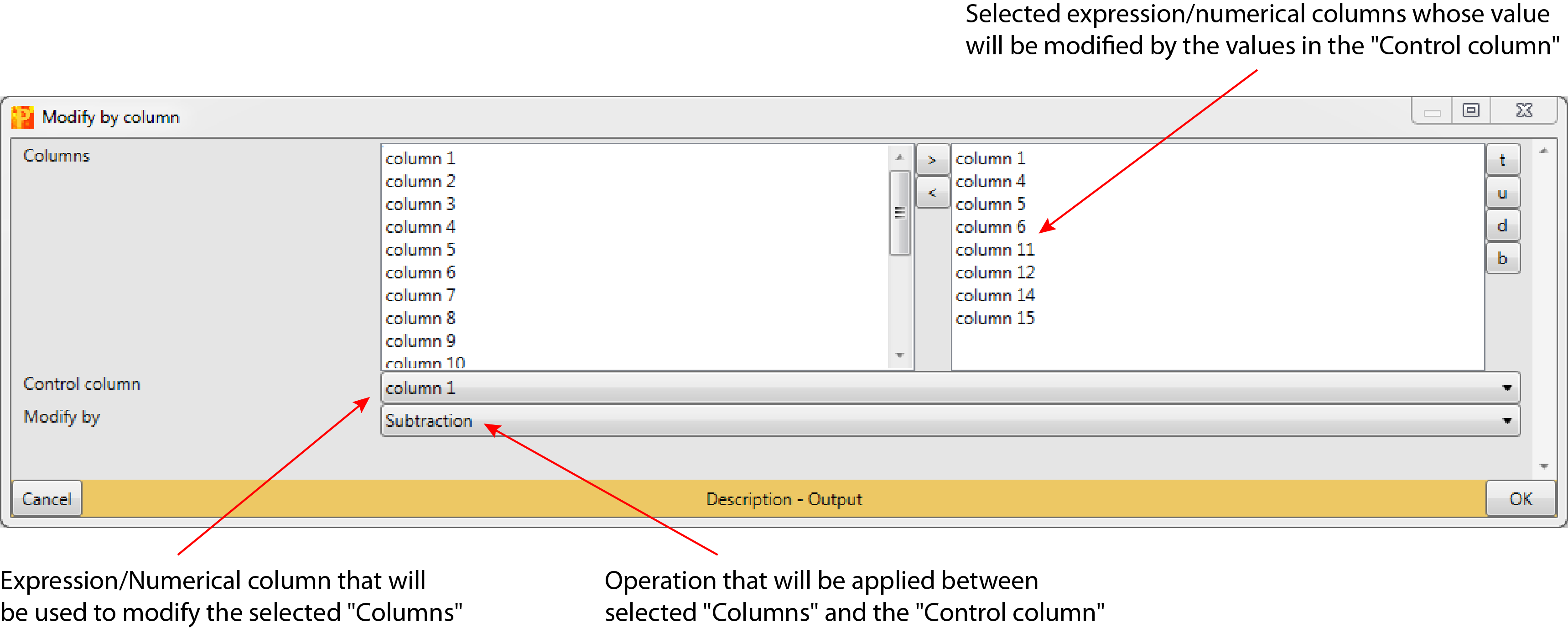Modify by column
1 General
- Type: - Matrix Processing
- Heading: - Normalization
- Source code: not public.
2 Brief description
Modify all columns by the specified action and column.
Output: Normalized expression matrix.
3 Parameters
3.1 Columns
Selected expression/numerical column(s) that should be modified by the values of the “Control column” using the the action specified in “Modify by” (default: all expression columns are selected).
3.2 Control column
One expression/numerical column that is used to modify all selected expression/numerical columns in the field “Columns” using the action specified in “Modify by” (default: first expression column in the matrix).
3.3 Modify by
Defines the operation that is applied between the selected “Columns” and the “Control column” (default: Subtraction). The operation can be chosen from a predefined list of operations:
- Addition
- Multiplication
- Subtraction
- Division
4 Parameter window