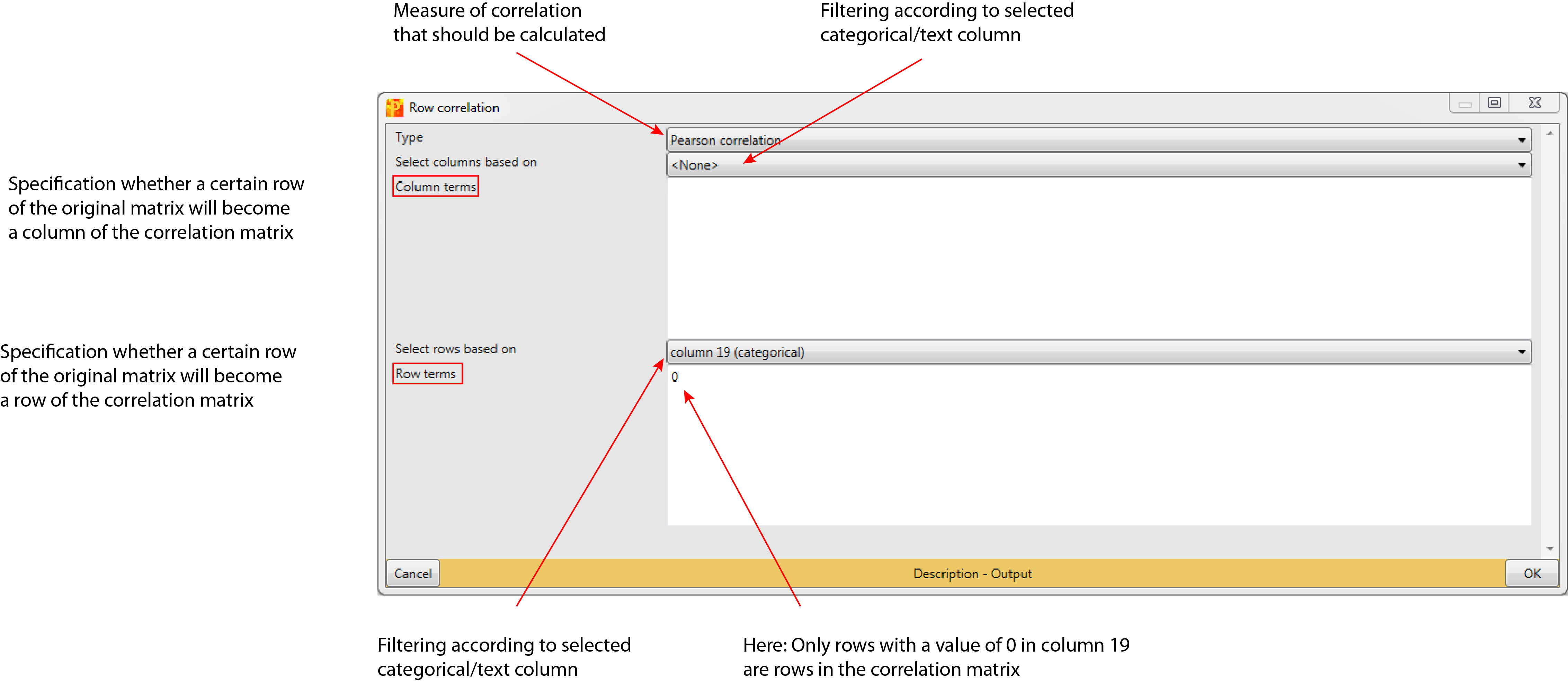Row Correlations
1 General
- Type: - Matrix Processing
- Heading: - Basic (Processing)
- Source code: not public.
2 Brief description
Correlation coefficients are calculated between rows of the matrix. Which rows of the original matrix become rows or columns of the correlation matrix can be configured in the parameter panel.
Output: A matrix containing the correlation coefficients.
3 Parameters
3.1 Type
Defines the measure of correlation that should be calculated between the selected rows (default: Pearson correlation). It can be selected from a list of correlation coefficients:
- Log2(Absence-presence enrichment factor)
- Absence-presence -Log10(p-value)
- Numbers of valid pairs
- Valid pairs percentage
- Pearson correlation
- -Log10(Pearson p-value)
- -Log10(Pearson p-value) [correlation]
- -Log10(Pearson p-value) [anti-correlation]
- R squared
- Spearman rank correlation
- -Log10(Spearman p-value)
- -Log10(Spearman p-value) [correlation]
- -Log10(Spearman p-value) [anti-correlation]
- Kendall rank correlation
- Distance correlation
- Mutual information
- Euclidean distance
- Manhattan distance
- Maximum distance
3.2 Select columns based on
Selected categorical/text column that filters the rows of the input matrix (default:
3.3 Column terms
Filtering option to only include rows, which match the specified input term(s) in the selected column in “Select columns based on” (default: empty). Inclusion of multiple terms is possible in the predefined field and have to be separated by new lines. Each row is one term.
3.4 Select rows based on
Selected categorical/text column that filters the rows of the input matrix (default:
3.5 Row terms
Filtering option to only include rows, which match the specified input term(s) in the previously selected column in “Select rows based on” (default: empty). Inclusion of multiple terms is possible in the predefined field and have to be separated by new lines. Each row is one term.
4 Parameter window