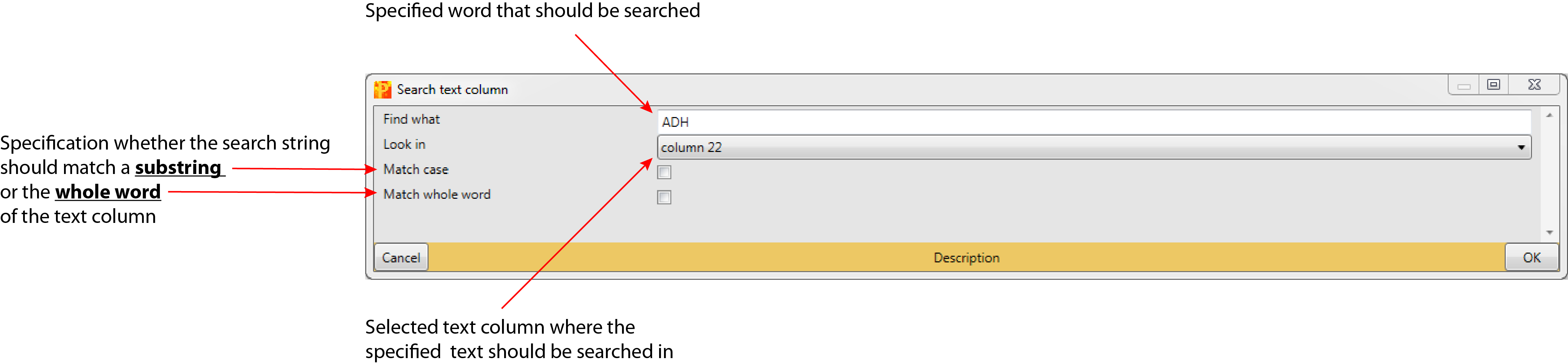Search text column
1 General
- Type: - Matrix Processing
- Heading: - Rearrange
- Source code: SearchTextColumns.cs
2 Brief description
A new categorical column is generated representing search results in a text column.
3 Parameters
3.1 Find what
Specified text/term that is searched in a selected text column (default: empty).
3.2 Look in
Selected text column that should be searched for the specified term (default: first text column of the matrix).
3.3 Match case
The cells of the text column will be searched for a matching substring (default: checked). The results will be in a new generated categorical column called “Search: original column name”. “+” indicates, whether a match was successful.
3.4 Match whole word
The cells of the text column will be searched to match the whole word of the specified term (default: unchecked). The results will be in a new generated categorical column called “Search: original column name”. “+” indicates, whether a match was successful.
4 Parameter window